03 — Raspberry Pis used as monitors.
2015-01-18. By Patrick.
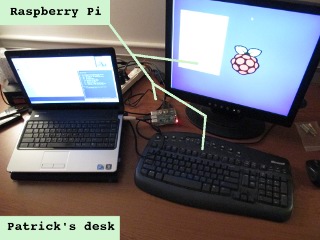
-
I love desktop real estate. Since the early 2000s I have run dual monitors on many computers. It's really fantastic to have an entire monitor to work on text editing or image processing while looking at instructions, examples, or just a file manager on an adjacent monitor.
Sometimes, this required using a dual-head adapter card. Sometimes only plugging in a second monitor to a laptop VGA port. Many times, getting the system working required extensive configuration; although less so in the last few years.
But even with less time needed for the configuration, I have slowly gone to only single monitors. I change operating systems fairly frequently and each new OS required re-configuring. And on laptops, I found that I would often not use the second monitor simply because I wanted to move around.
For a while now, we have had several unused computer monitors lying around. Either a desktop computer died and was replaced by a laptop. Or a larger monitor was bought to replace a smaller one.
This month I implemented a fantastic system. The explanation is not going to sound like anything special. But the change it has made in my work flow have been surprising.
This is the new system: At each of my three desks, I have a computer with a second monitor. The second monitor is run by a Raspberry Pi. When I work at the main computer, I also log into it via ssh -X using the Raspberry Pi. I suddenly have two monitors for the main computer. No special configuration needed. The Raspberry Pi is only there to provide a second X server. For use with laptops, when I want to walk around, I just take the laptop and leave. No worries. The Raspberry Pi/2nd monitor stay on the desk standing by for when I return to the desk. No cable to unplug or re-plug in when I come back.
It's really a simple thing. But it has made big difference in my computer work.
And it's unveiled a curious pattern in how I use computer resources. I originally thought that I would do most of my work on the main computer and keep reference materials up on the Raspberry Pi monitor. Since the Raspberry Pi is a bit slower, I figured it would be best used for stuff that would not need much graphical processing power to display. And I thought reference materials mostly just sit there on the screen. But I have naturally shifted to doing it the opposite way; working mostly on the Raspberry Pi and keeping reference materials up on the main computer. The reason is that the Raspberry Pi/network connection have no problem keeping up with my typing text, entering data or formulas in spreadsheets, or switching among eight or nine open windows. This all happens quite fast and that's where I spend 90% (just a guess) of my time. I'll often switch to one of the terminal windows on the Pi screen and compile some code, run a script or a program to process data and that's also lightning fast. I suppose that the actual processing must be run entirely on the CPU of the main computer. Conversely, reference materials which are usually PDFs or images seem to lag a bit when displayed on the Pi's monitor. And that's really noticeable. For example, I'm typing in some stuff and I suddenly want to know what's the register settings for a microchip crystal, and I need to quickly go to page 200 in a 500 page PDF datasheet. That type of work is a small fraction of my time but it's the type of stuff that happens at regular intervals. And the main computer handles this with much less lag than the Pi.
One more thing. I like to underline and take notes in PDFs as I read. Mostly I use a great program called Xournal. Note to Xournal developers: You people are awesome! Because reading traverses PDFs much more slowly than skipping around looking for information, the Pis handle this with hardly any lag. And since the Pi monitors are larger than the laptop monitors, it's easier to read using the former. So even just reading I spend most of my time working on the Pis.
Reading back some of what I wrote, I don't feel I conveyed what a find this was. And I'm not sure exactly how to explain it. It hasn't just made it a bit easier to work or a bit faster getting things done. It's been such jump in ease and speed! And pleasure! Although I suspect the pleasure part has more to do with discovering something new.
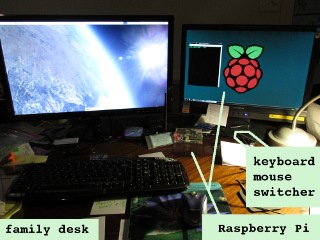
-
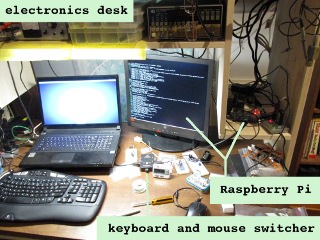
-